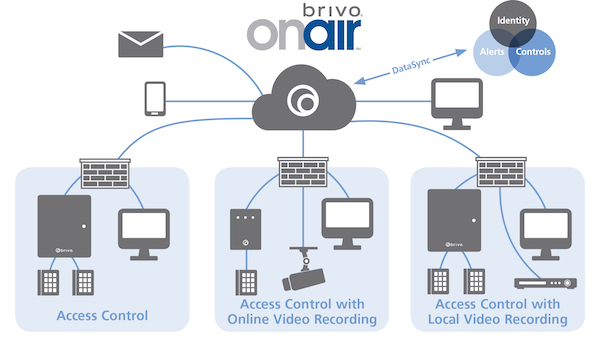One of those unexpected and perplexing moments that you can have as a homeowner with an alarm system is when it beeps without provocation. Picture this for example, you wake up and slip out of bed in the early AM hours to savor those few moments of peace you have before the hustle and bustle of your day. Doing this possibly while sipping your favorite AM beverage or in my case a bowl of chocolate puffed cereal and an energy drink.
While all of your senses are taking in the perfection of this moment, it occurs. Beep, beep, beep “What in the heck, is that… is my alarm going off?! I need to get over there and shut it off before it wakes the kids.” You hustle over to figure out the source of the commotion see the alarm keypad upon a light that is usually not on and begin to wonder what to do.
If you are unfortunate enough to be staring at a yellow service light at this point and some other red LEDs that you will have to unroll a manual written on papyrus and begin using the abacus to decipher the binary to figure out what is wrong. Or if you have a beep and at least a button that is marked status and are savvy enough to understand fault 02 batt .
Then you will definitely want to give the office a call either to interview for our tech support team if what I said makes sense otherwise to maybe upgrade to the next level of security. Using a panel where such beeps are accompanied by the receipt of a text message as well as possibly even the error on screen when you login to your account online via a computer.
So what do you do about the beeping? First step every time when trouble shooting the alarm system is to go to the panel press status. Almost all panels will in some way shape or form tell you what sensor or component has the issue. Using the “status button” or icon will help you diagnose most issues. Here are a few common ones we hear in the tech support department that have simple solutions.
If nothing comes up on the screen but you still hear the beeping. Then it isn’t the alarm system, but don’t worry you’re not crazy. Your home fire code smoke detectors are designed to beep when they have a low battery and are quite often mistaken as a beep from the alarm panel or problem with the alarm pane. Simply replacing that battery in your smoke that the beeping is coming from and pressing the “test/reset” button will fix this.
Although if you do get something on the screen such as an “FC” or “modem communication error” then both of these mean that there is an issue with your home phone line or panel’s cellular communicator. If your panel is using the home phone line to communicate, you may want to start with checking to see if any of the other phone jacks in your home have dial tone.
Just like the jacks in your house, the panel gets the dial tone from the wall. Keep that in mind if you upgrade to a digital or nontraditional phone service. If you are not sure, contacting your local phone company to see if they can shed some light on your type of service is a good starting step. If it still cannot be fixed or if your panel is cellular, then you will want to call Titan Alarm at your earliest convenience and schedule a time for a technician to service this.
Another issue we hear sometimes in tech support is “tamper”, now with this again, you will want to start with using the alarm panel’s status feature. It will tell you which sensor, area, or keypad is experiencing this condition. Now, a tamper is a more technical way of saying that something isn’t closed all the way. To fix this, all you have to do is open the device and then reclose it, making it completely secure. If it has a screw to lock then sometimes just putting the screw back in can fix this.
Most of the time you won’t have a problem with your system, but if you do will remember to use status to diagnosis and most importantly, remember you can call or write us. We are here to serve you. Our toll-free number is 800.973.9001, or you can email us at support@titanalarm.net