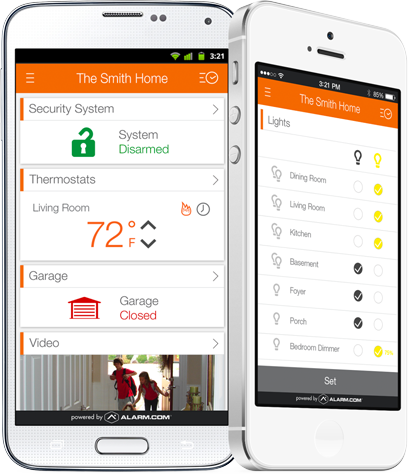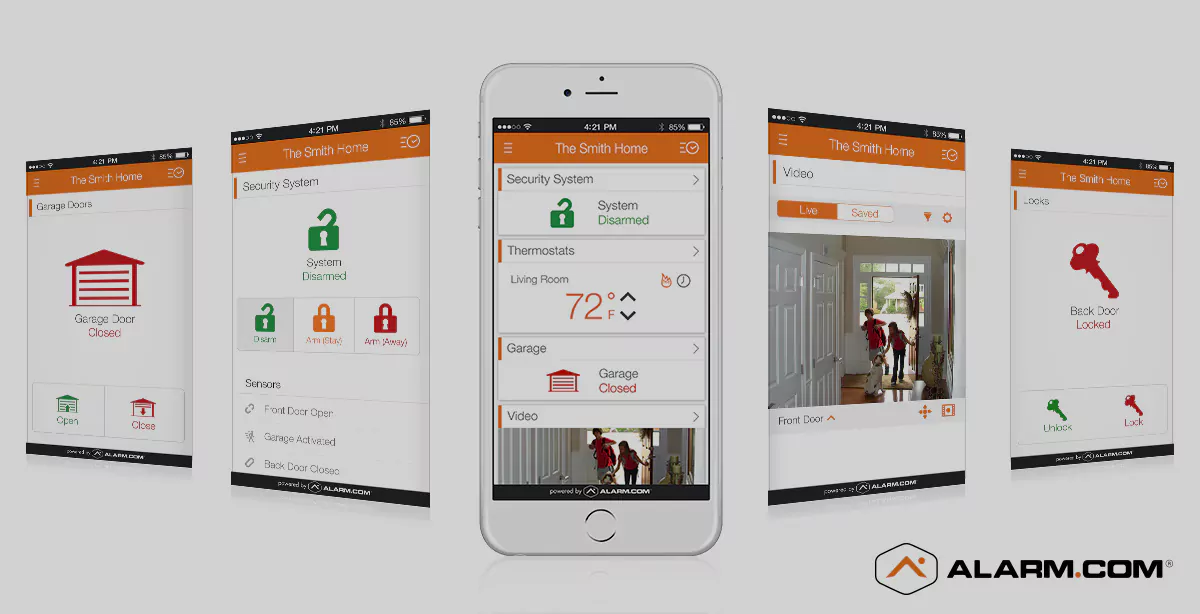In Arizona, we all know that July and August can be some of the hottest times of year in this hot hot desert state. Which means expensive energy bills to keep your house cool and in a comfortable environment to live in. In this blog post, we will talk about saving money with energy management.
Inside houses, the top floors of the house get extremely hot, which is caused by heat rising. When this happens it creates hot zones, which aren’t necessarily where your thermostat is positioned.
This then will make it harder to keep your house comfortable and cool throughout the day and in the summer heat.
Unfortunately most homeowners simply put their air conditioning units on full blast until the whole house feels cool, but that actually racks up the energy bills quite a bit and is extremely inefficient.
Titan Alarm powered by alarm.com delivers a new way to keep your house at a comfortable and cool temperature, and we can help provide precision comfortability to your whole house.
1: Place Sensors in Main Rooms.
Temperature sensors that sync with your Titan Alarm system can and should be placed on the wall of high traffic and main use rooms in your house, that way it will give accurate readings sent back to your panel and thermostat to control the comfortability of the house.
For example: if you want your kitchen cooled down to 69 degrees, you can set the thermostat to target the kitchen and cool down your house until the sensor you have installed in the kitchen reads that the temperature is 69 degrees.
It’s worth the investment to have a temperature sensor in each other rooms in your house, that way you can have accurate readings of the temperature of the house as a whole.
Pro Tip: If you have young children and you make sure to put one in their bedroom or nursery, put it out of their reach.
2: Create a Schedule
With the temperature sensors, you can now target individual rooms and their climate all from your smartphone and the Alarm.com app! You can now manually control targeted rooms but the easiest way to do it is all with a schedule!
Based off of your family’s routine, you can make a schedule that will target all of the different rooms in your house as your family uses them and changes their routine around the house as the day goes on.
A great example of how scheduling works can be something as perfect as follows: you can set your house’s schedule to change the climate of the house at around 9am when you take the kids to school and you head to work, and then around 5pm when you’re heading home you can have the house change climate again to fit what you want to come home to.
Pro Tip: Schedule your house to change when you’re going to be gone for most of the day.
3: Balance Your Smart House
With precision comfort it can help save money on your energy bill by delivering just the right amount of energy needed to keep your house at a comfortable temperature rather than blasting the air conditioning all summer long.
Some of the amazing features and add ons you can get for your Titan Alarm Smart Home Thermostat are as follows:
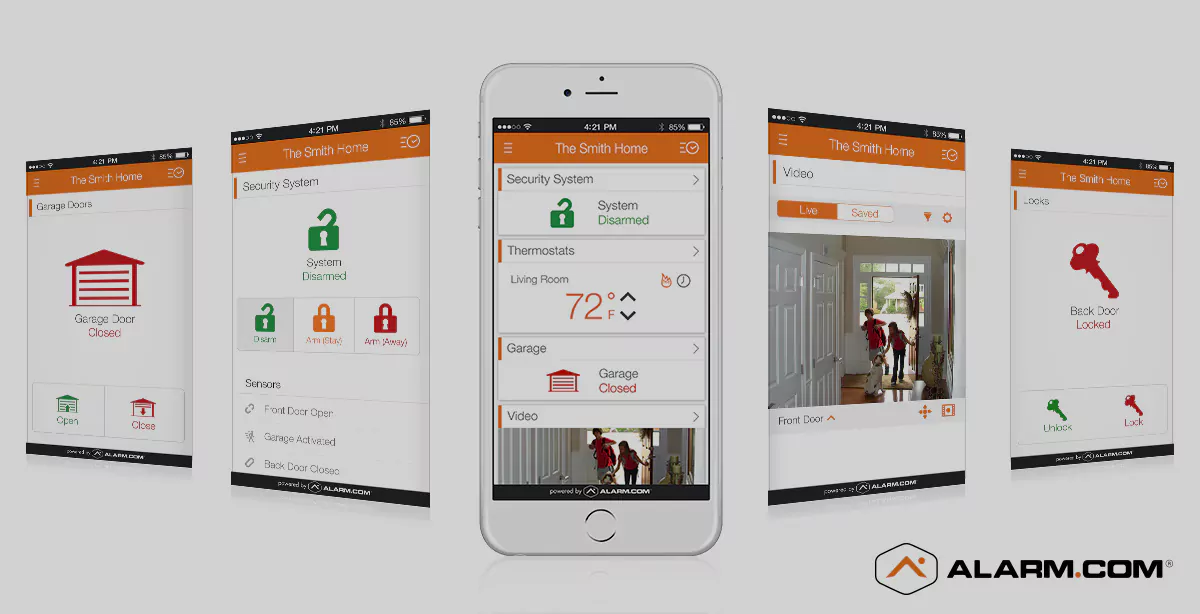
Auto-Setback: This feature monitors your doors and windows to make sure none of them are accidentally left open and you accidentally start heating or cooling the outside world. If anything is left open, your thermostat will alert you and it will automatically set your houses temperatures back as to minimize energy waste until the door or window left open is closed.
Geo-Services: Using your smartphone’s location, your thermostat and smart home panel will use your phone’s location to control the climate and comfortability of your house. By using your phone’s location your house will go into “savings” mode once you leave a certain radius. To learn more about Geo-Services CLICK HERE.
Extreme Temps: This feature gives you the possibility and options of setting your thermostat to change temperatures when the outside temperature gets too hot, so that your house won’t fry while you’re away on a hot Phoenix day.
If you want to learn more about using Energy Management and how it can integrate with your Titan Alarm Home Security System, give Titan a call today! 602-680-4567